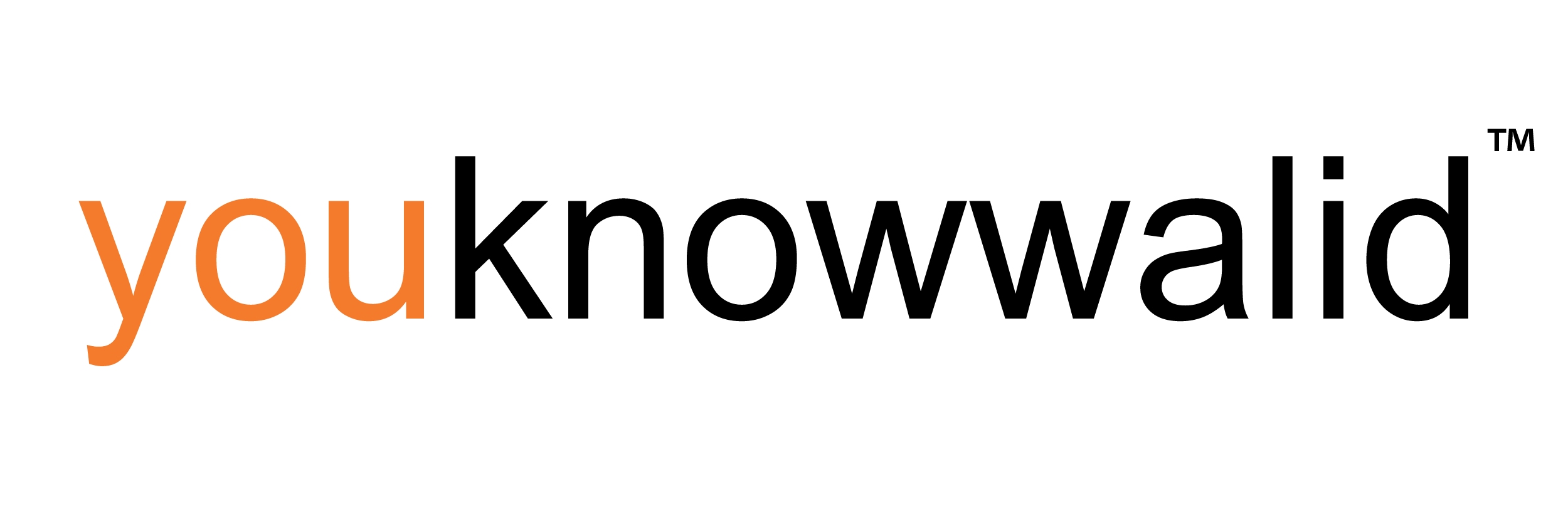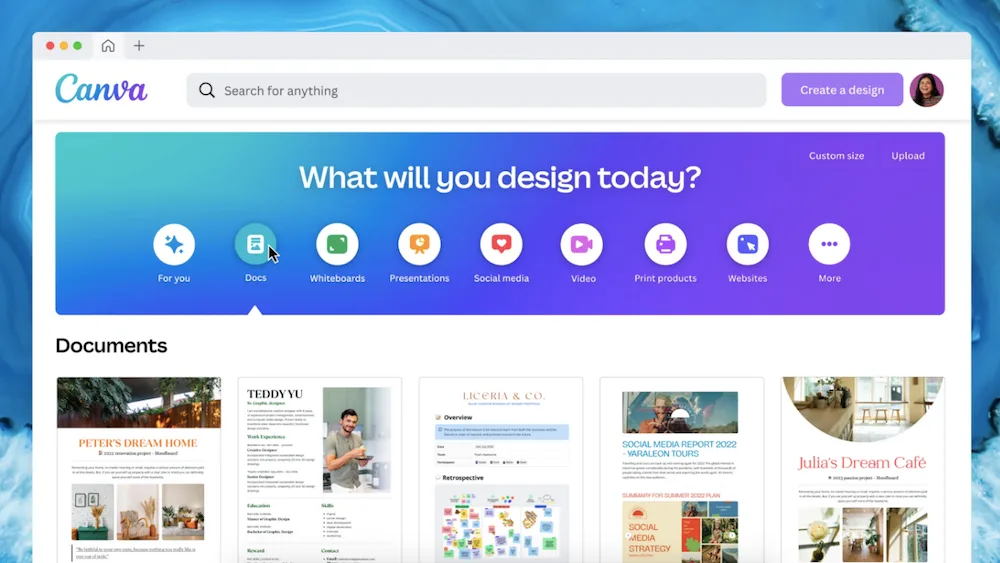
Introduction
If you’re a traditional graphic designer, you know the power of design. Whether you’re creating a logo for a client or developing an entire branding kit, the results can be nothing short of magical. But do you ever feel like your magic is running out of steam?
Do you ever find yourself feeling uninspired by the same tasks that used to get your creative juices flowing? If so, it may be time to make a change—and Canva is the perfect tool to help.
Canva is an online platform that offers drag-and-drop design tools and templates that help designers create beautiful visuals with ease. It’s designed for use by individuals with limited to no design experience, but there are plenty of features that make it great for professional graphic designers too. In this article, we’ll discuss why traditional graphic designers should start using Canva and how they can get started.

Introduction to Canva
Are you a traditional graphic designer feeling frustrated with the complexities of design software? Canva might be the answer to your prayers! It’s an online design platform that bridges the gap between professional design software and simple drag-and-drop builder tools, giving you both flexibility and creative control.
If you’ve used software like Adobe Photoshop, Adobe Illustrator, and InDesign before, Canva will offer a familiar user interface—but with modern features like easy uploads, drag-and-drop editing capabilities, team platforms, and professional printing options. In other words, it takes the best of all worlds and offers an intuitive design experience that makes it easy for graphic designers to create beautiful visuals.
No matter what kind of project you have in mind—think brochures, flyers, posters, or even social media graphics—Canva has you covered with design layouts that are not only easy to work with but also look strikingly professional. Plus, it helps make collaboration more efficient by keeping all assets in one place so everyone can stay organized from start to finish.
What Makes Canva Better Than Traditional Graphic Design Tools
As a traditional graphic designer, you’re probably familiar with programs like Photoshop and Illustrator. But Canva offers something that those programs don’t—an intuitive platform designed to make designing easier and faster. Desktop programs can be complex and difficult to learn, but Canva makes it easy to create beautiful designs quickly with its drag-and-drop functionality. What’s more, the vast library of customizable templates provides inspiration for the most novice of designers.
The best part about Canva is that you have complete control over your designs without digging deep into complicated tools or settings. It’s simple—you can adjust layouts, colors, fonts, and images with just a few clicks and even use their online library filled with premade templates to get your ideas flowing. And its collaboration capabilities make it even easier to work together with team members or clients without having to worry about the hassle of sharing files back and forth.
In short, using Canva will not only streamline your design process but also give you access to a suite of powerful tools that can help you create beautiful visuals in no time at all!
Productivity Benefits of Canva
Are you feeling overwhelmed by the amount of work you’re taking on? If you’re a traditional graphic designer, Canva is the perfect solution that can help you boost your productivity. Here’s why.
Accessibility
Canva is accessible from any device, so it’s ideal if you’re constantly on the go and don’t have access to your usual software. Plus, with Canva Pro, you have unlimited access to all its features and customers can easily share their work with anyone else involved in the project.
Ready-Made Templates
Canva is also great because it has plenty of templates for different types of designs, from webpages to posters, which is a great starting point for your project. In addition to being time-savers, these templates also make it super simple for customers who don’t have much design experience to understand what they’re getting.
Tools
Finally, Canva comes with plenty of tools to help you streamline your workflow and cut down on time spent on menial tasks like resizing images or adjusting colors. With the right tools in hand, you can get more done faster and leave more time for creative ideas and experimentation.
Canva isn’t just a great option if you want to up your productivity; it’s also really affordable — making it perfect for creatives working within a budget!
Design Possibilities With Canva
It’s no surprise that with Canva, you can create an endless number of design possibilities. But what might surprise you is just how easy it is to use and how quickly you can create something beautiful.
Whether you’re creating logos, posters, or videos, Canva provides different tools that enable traditional graphic designers to truly express themselves through their creative projects.
Pre-designed layouts (branded and unbranded)
Canva comes with pre-designed, themed templates that let you easily customize all your visuals – no design experience necessary. Whether it’s for a single project or for an entire organization – Canva has over 40 million stock photos, illustrations, and custom fonts to choose from.
Easily shareable projects
Canvas’s online editor makes it easy to collaborate with others on your projects – no matter where they are in the world. You can easily share projects in a few clicks, invite other designers and content creators to give feedback and input, and even export designs as PDFs or JPGs for further use.
From web banners to presentations – Canva offers a wide range of design possibilities for traditional graphic designers of all levels. With its intuitive and simple user interface, powerful features, and vast library of assets, anyone can create next-level designs quickly and easily – without spending hundreds of hours learning complicated software like Adobe Creative Suite.
Tips for Easy Transition to Canva From Traditional Graphic Design Tools
Making the switch from traditional graphic design tools to Canva doesn’t have to be daunting. Here are a few tips that can help ease the transition:
Take advantage of tutorials
Canva has some awesome tutorials available online and inside its platform that can help you quickly get up to speed on its features and tools. These tutorials can also provide you with helpful tips for utilizing Canva’s features to create stunning visuals for your projects.
Use existing templates
Canva offers thousands of existing templates that are ready to customize for your projects. Take advantage of these ready-made templates as a starting point so you don’t have to start from scratch every time. Then you can easily tweak colors, fonts, and other elements until you get the look you want.
Explore the elements library
Canva’s elements library is jam-packed with shapes, illustrations, icons, backgrounds, and more that can be used in your designs. Experiment with different elements or search through them by topic to find what works best for your project. You can also upload your own images or other elements so you don’t have to worry about sacrificing any of your creativity in the transition process.
And if all else fails, Canva offers 24/7 support which means help is just a click away whenever you need it! With these tips and a bit of practice, transitioning from traditional methods to Canva should be a cinch!
Key Features of Canva That Make It Stand Out
One of the key features of Canva that makes it stand out is its drag-and-drop design capabilities. This feature makes it easy to create designs, and you don’t need to be an experienced graphic designer to know how to use it. All you have to do is select the element you want to use, drag and drop it into place and make any adjustments with a few clicks of your mouse. It’s incredibly intuitive, so even if you don’t have a lot of experience with graphic design tools, you should still be able to pick up this one quickly.
Plus, Canva also gives users access to a library of more than 8 million photographs, illustrations, templates, and fonts that can be used in designs. This saves time since you no longer have to build everything from scratch — instead, you can just search for the perfect element and drop it into place.
The user interface isn’t cluttered either — everything is intuitively laid out so that your focus can stay on creating high-quality designs instead of navigating through menus and options. With just a few clicks of your mouse, you can customize any template or font to create something unique that stands out from all the rest.
So if you’re looking for an efficient way to create stunning designs with minimal effort, try Canva today!
Conclusion
For traditional graphic designers, Canva is a powerful tool that offers endless creative possibilities. Not only does it make it easier to create stunning visuals quickly, it also allows you to create unique designs that can stand out from the competition. Plus, with its powerful features and platform integrations, you can create one-of-a-kind visuals for projects of any size and complexity.
Canva is the perfect solution for traditional graphic designers who want to stay ahead of the game and create innovative visuals with greater speed, accuracy, and efficiency. So if you’re looking to take your graphic design career to the next level, Canva is a must-have!